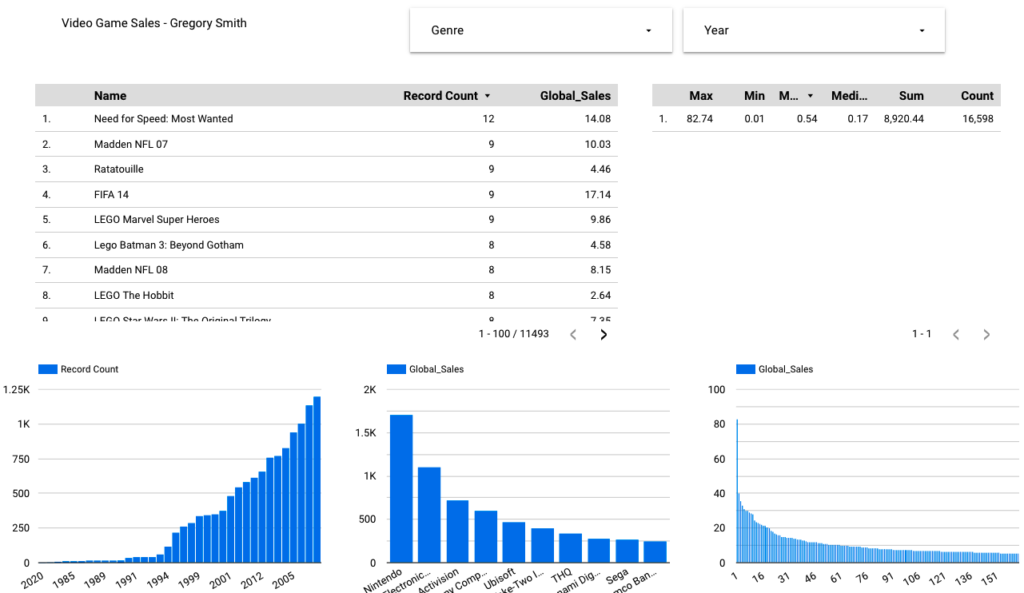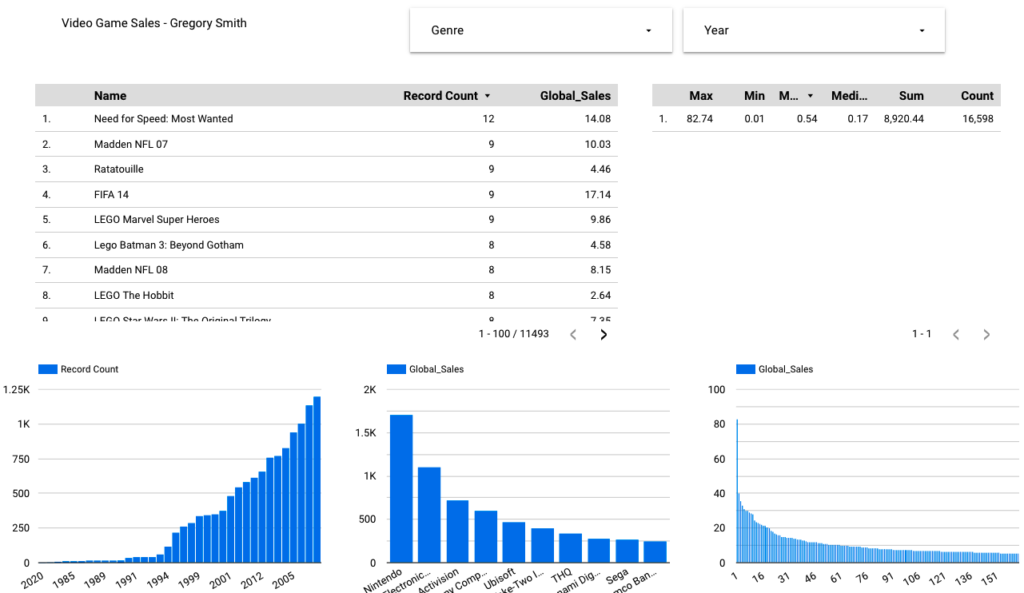2 students / 2 courses – February 2025
As you probably know, this has been a rough and traumatic start for Year 2025 in the Pasadena area. The Easton fire has turned our lives, our organizations, and our work upside-down. Painfully, we find our community needs to focus on just being housed.
Hope IT realizes tech courses are not essential right now. We gently keep in touch with our Pasadena based partners, and see if any students are interested. We find there is not much energy for that, and we understand.
So, we are grateful that the two Door of Hope students that took the AI course in the Fall, took the Data Analysis course in January, and are taking the WordPress course being held now in February. They are living away from the Pasadena area, so gratefully, they can focus on these topics. We give you an update on their progress in this newsletter.
Data Analysis is an important topic and skill to have in tech. If you can work with data, and explain it to others with charts, you distinguish yourself among others. This is a ready-made skill for writing better papers and presentations, in a class, or at the job. Below are the key highlights of this course.
- 2 Students attending
- Our 2 students are siblings, so there was good collaboration: Older sister (junior in high school), and a younger brother (freshman in high school)
- One student only made it for the first 2 weeks; the other student attended all 4 weeks.
- This was the second time one of the students took this course; it made better sense this time around.
- Looker Studio
- This course is online, to both reduce the spread of COVID, and allow students far away from the Pasadena area to join in.
- Looker Studio is free, offered by Google, and works on a browser, see the above screen shot as an example. All the students need is Internet access. It is pretty easy to use. We created reports/dashboard from Google Sheets, and other data sources.
- We share our reports/dashboard, so the Hope IT team can see the progress of the students; we can see what they understand, and where we need to explain a few steps/concepts a bit more clearly.
- Datasets:
- The key point is, are students able to handle data? We explained the aggregate functions such as maximum, minimum, count, sum, average/mean, and median. These are a good first step to understand the data we are working with.
- Our first dataset was our own Cell phone data. Yes, it was about just 6 rows…one row for each person in the course: 2 students, and 4 Hope IT team members. We did a few averages of the age of the owners of the cell phones. We did the total counts of who had iPhones, and who had Android based phones. This was an exercise that data is real…it connects to us.
- We got our datasets from Kaggle. These are ready made.
- We used the Video Game Sales dataset, as that is a fun dataset and we think our young students get a kick out of seeing which platform and game genre had the most sales. The above screen shot shows some grid and bar charts on the Video Game Sales dataset.
- The Hope IT team had to restructure the COVID Cases dataset a bit more straight-forward.
- One of our key concepts in the course is that data tells a story. For example with our COVID cases dataset, when the COVID cases go way up in California, we feel it. Schools transition to online classes. People work from home. Due to their work, some people are in harms way, in just doing their in-person jobs. This data showing the upward curve in cases, shows the increased pain in the community.
- We also include ways one can fool others with data.
- By not properly starting at zero, one can exaggerate the differences in bar charts.
- One can also skew the findings, by not properly canvassing the audience. For example, if we wanted to survey what cell phones people are using, and we only stand in front of an Apple store, we stand the chance that our findings show people own iPhones by a vast majority.
- Connections:
- We touched on a previous course, AI. We reviewed Julius.ai, a website that works with datasets, using prompts to AI. This platform will create data analysis for you, from your prompts.
- Looking forward to the WordPress course to create websites, we embedded one of our reports/dashboards created in Looker Studio, on our website, using WordPress. If you have multiple skills, you can do some fun combinations!!
- Scriptural reflection: As good data is a representation of reality, and what we believe, for our Scriptural reflection, we went over the Apostle’s Creed. We focused on the part about Christ Jesus, of him being born from a virgin, died on the cross, and resurrected. This creed has been agreed upon and recited by Christians for 16 centuries, confirming what we believe!!
WordPress course to create websites in February:
We just started the WordPress course this month. WordPress allows one to create websites, quickly and easily. Below are the key highlights.
- WordPress is popular
- You do not use or know programming. That is one of the main reasons WordPress is so widely used.
- It is estimated that 30% of all websites use WordPress.
- If you know how to use WordPress, you have a job-ready skill!!
- Topics we will cover:
- The Astra theme quickly makes your website look professional.
- The Elementor page builder plugin allows you to make changes to your web pages quickly and easily.
- We will add text, links, pictures, and videos to our website.
- We will use more plugins:
- Track the visitor activity to your website
- Use SEO (Search Engine Optimization) to get your web pages seen by visitors.
- Paid internship follows the course
- If students are interested, there is a paid internship after this course, for 20 hours, over 4 weeks, at $16.50 per hour.
- Students will need a work permit.
- They will have to fill out an application, go through an interview, and if a good match is found, report to a manager to work on a website using their newly acquired WordPress skills.
There are so many challenges. Please pray for our students, our partners, and the Hope IT team. God walks alongside us all.
God bless.
Gratefully,
–Mike Veerman
Hope IT team lead |