Hope IT held a Roblox course in January 2023 to show the basics to build a Roblox game, using concepts like building and scripting. This was the most students (9) we ever had. We taught 4th and 5th graders at Stars (an afterschool and mentoring program in Pasadena).

Roblox is fun (and it’s free). Creating games in Roblox Studio is so extensive; our course just shows the basics on how to build and script. The below image is a sample of what Roblox Studio looks like, and what a Roblox game looks like.
Below is the lesson plan Hope IT uses:
Roblox Studio will need to be installed on the computer. It’s pretty easy. We provide a few videos below on how to install, build and script, and publish your game. You can try it yourself!
Note to parents/youth leaders: There are concerns for kids to be in an on-line forum. We provide 2 links below for parents and youth leaders to review. The Hope IT course will also start with reminding students to not communicate with strangers outside of Roblox, and not give out any personal information, like their names, address, and telephone numbers, or this same information for their parents and siblings.
Roblox wants children to be safe – parent controls
ChildNet parent’s guide on Roblox
Common Sense Media parent’s guide on Roblox
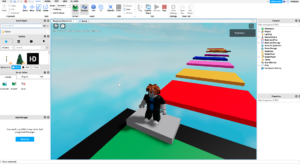
Below are links to help you get started:
Install Roblox Studio (where you create your games):
Learn how to build and script:
Publish your game so you can your friends can play your game:
